Qt-Console-Application简单例程
步骤
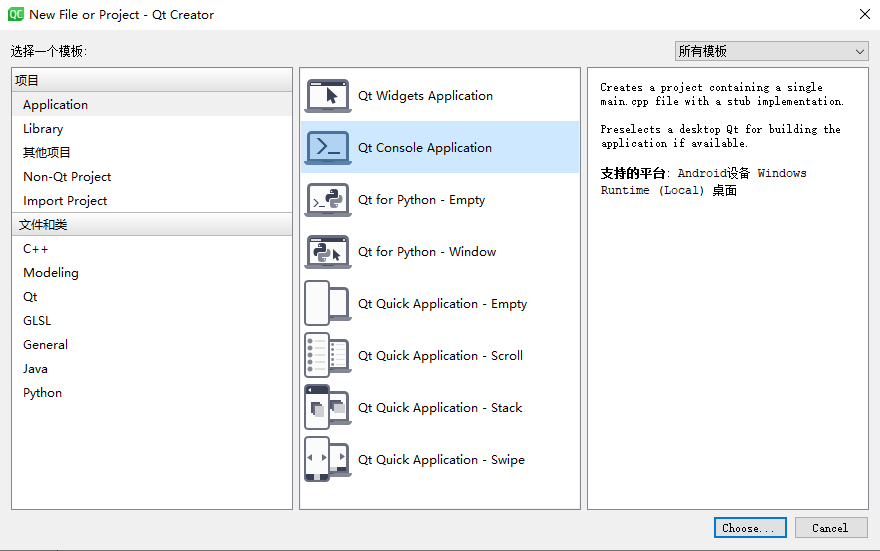
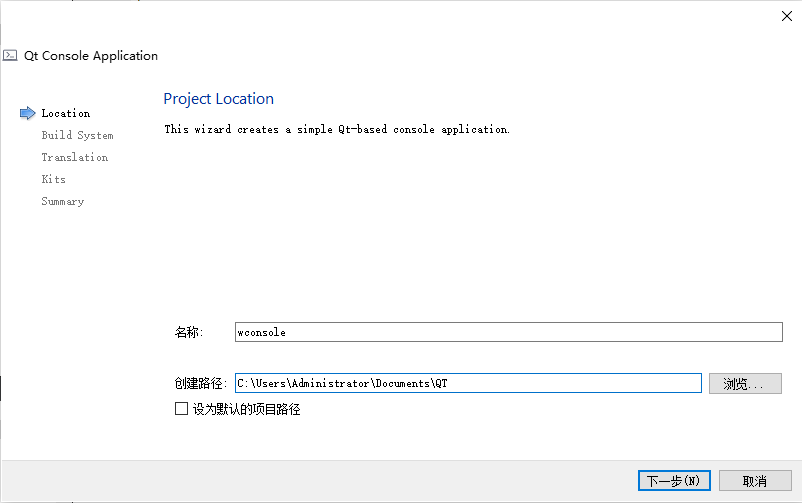
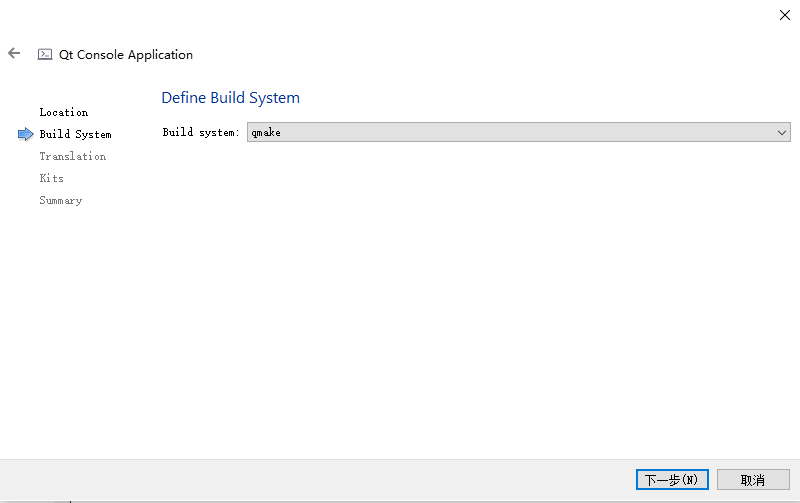
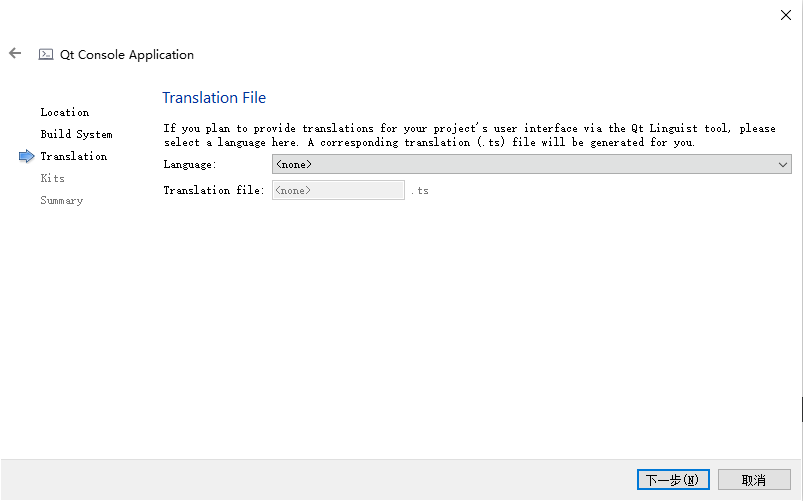
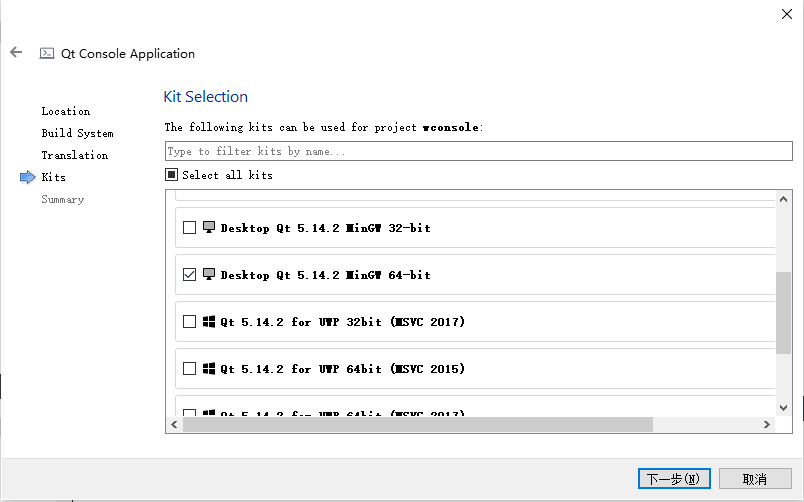

代码
wconsole.pro
1 | QT -= gui |
main.cpp
1 |
|
运行效果
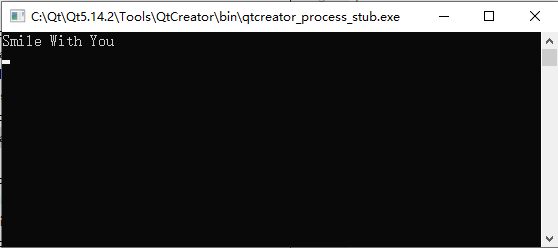
版本说明
QT:5.14.2
OS:Windows 10

|

|
签名:Smile every day
名字:宏沉一笑
邮箱:whghcyx@outlook.com
个人网站:https://whg555.github.io
转载请注明来源,欢迎对文章中的引用来源进行考证,欢迎指出任何有错误或不够清晰的表达。可以在下面评论区评论,也可以邮件至 whghcyx@outlook.com
文章标题:Qt-Console-Application简单例程
文章字数:221
本文作者:宏沉一笑
发布时间:2024-02-26, 21:24:50
最后更新:2024-03-21, 12:54:18
原始链接:https://whghcyx.gitee.io/2024/02/26/IT-2023-6-25-Qt-Console-Application%E7%AE%80%E5%8D%95%E4%BE%8B%E7%A8%8B/版权声明: "署名-非商用-相同方式共享 4.0" 转载请保留原文链接及作者。

